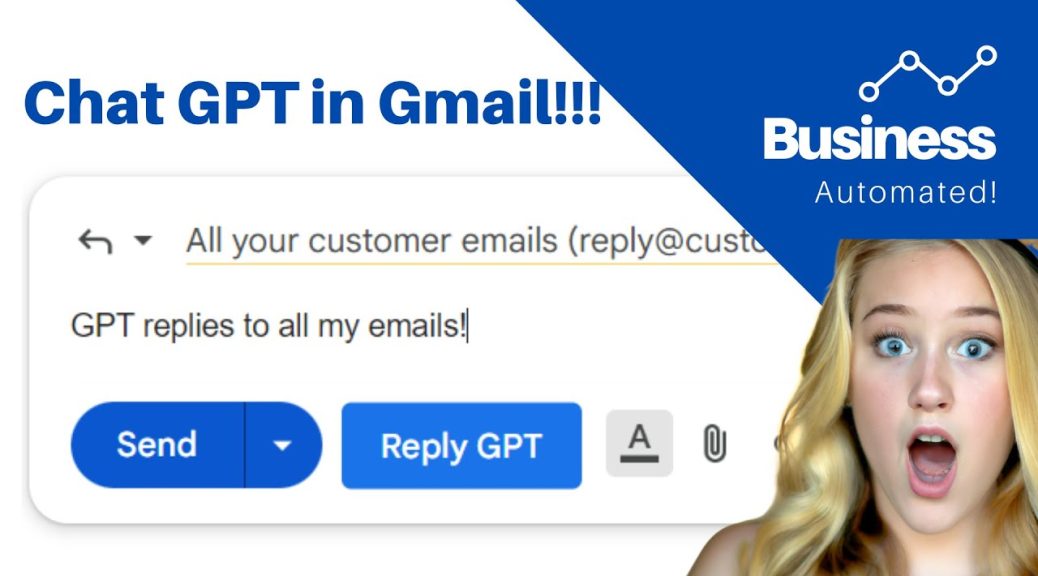Creating an Effective Email Marketing Plan: A Step-by-Step Guide
Email marketing is an effective way to reach out to potential and existing customers, promote brand awareness, and generate sales. A well-crafted email marketing plan can help you achieve your marketing goals and increase revenue for your business. In this article, we will outline a step-by-step guide on how to create an effective email marketing plan. Step 1: Define Your Objectives Before you start creating your email marketing campaign, you need to define your objectives. What do you want to…