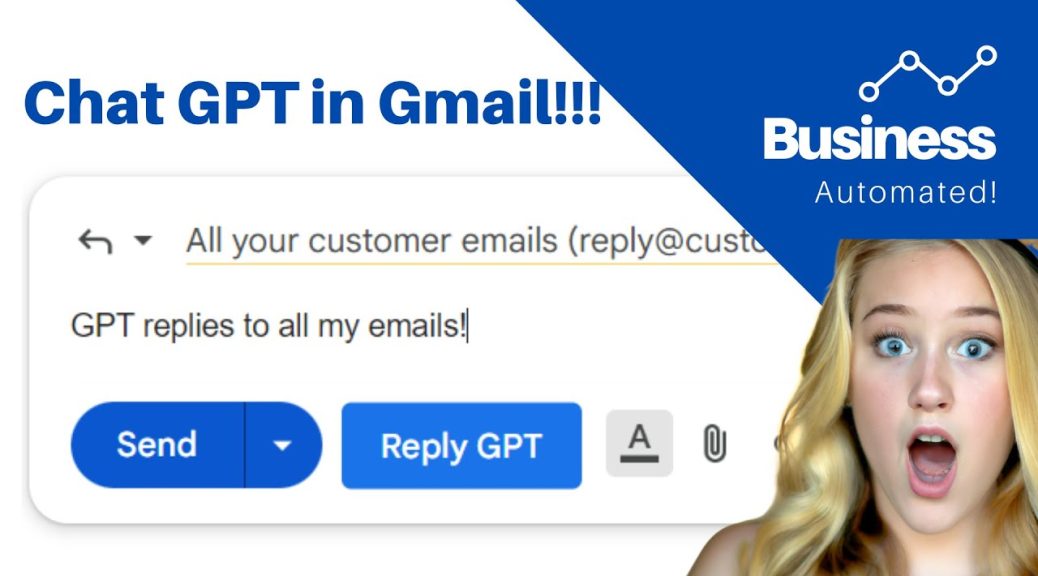
How to Use ChatGPT to Reply to Emails
ChatGPT is an AI-powered language model that can help you generate natural language responses to a wide range of queries and prompts. One of the ways you can use ChatGPT is to generate replies to emails. Here’s how to do it:

Step 1: Connect ChatGPT to Your Email Account
To use ChatGPT to reply to emails, you’ll need to connect it to your email account. There are several ways to do this, depending on the email client you’re using. One option is to use an email forwarding service, such as Zapier or IFTTT, to forward your emails to ChatGPT. Another option is to use a plugin or extension that integrates ChatGPT with your email client.
Step 2: Compose Your Email Response
Once ChatGPT is connected to your email account, you can compose your email response. Start by opening the email you want to reply to and clicking on the reply button. Then, instead of typing your response, you can use ChatGPT to generate a natural language response.
For example, you can type in a prompt such as “Hi, can you please provide more information about this?” and ChatGPT will generate a natural language response based on the context of the email.
Step 3: Review and Send Your Response
After ChatGPT generates a response, review it to ensure that it accurately reflects your intent and is appropriate for the context of the email. You can edit the response as needed to make sure it’s personalized and relevant to the recipient.
Once you’re satisfied with your response, click on the send button to send your email.
Using ChatGPT to reply to emails can help you save time and improve the quality of your responses. With its advanced natural language processing capabilities, ChatGPT can generate responses that are personalized and relevant to the recipient, while also being efficient and effective.
In conclusion, using ChatGPT to reply to emails is a simple and effective way to improve your email communication. By connecting ChatGPT to your email account and using it to generate natural language responses, you can save time and ensure that your emails are clear, concise, and relevant to the recipient.